Concept, Research, Visuals
Mar - May 2022
Tools Used
Figma, Whimsical, Affinity DesignerAccording to Tomer Sharon, 86% of startup ideas come from the personal pain of their founders. This Case Study isn’t an exception. I’m tired of constantly looking in the photo album and into chat history with my wife and friends for the products or places I liked or they shared with me. Tired of constantly remembering in the grocery store how delicious that yogurt was or what brand of pudding from this store my kids liked the last time. Tired of looking in old photos for a place with a delicious breakfast that I ate in that city the last time I was there. This is my personal pain, and as turned out, not only mine.
To see if there are comrades in the misery around, I did a little research. Here are some data I got:
In addition to the research, I conducted several interviews with friends. Here are a few insights:
- I was surprised to learn that several friends use Google Maps to save locations and keep lists of favourite items
- Some use albums on Facebook and even Instagram to save and share their discoveries
- Hashtags have been mentioned several times as a convenient way to search and sort things
- It’s necessary to be able to save not only what you liked, but also what you didn’t. I think to implement this through a rating assignment.
- Kate
Kate is a 42 year old mother of two living in London, UK. Work as a programmer in a web studio. Technically savvy, actively uses smartphone apps.
To store the favourite brands and product names for herself and the family, she uses the native Notes app on her smartphone and takes a lot of photos. She shares this stuff while chatting with her partner and friends.
"I buy a lot of different things for the family, and it’s impossible to keep everything in mind. I’d like to store everything in one place and quickly find it, especially when I’m in the process of shopping."
She considers this state of affairs not entirely convenient, especially when it comes to quickly searching for saved positions. She would like to do it more conveniently and quickly. It is important for her to share her findings and favorite products and places with the close ones. She considers the ability to add photos and the location of the purchase a must-have feature.
- Joshua
Joshua is 24 years old. Lives in Montreal. Not married. Childless. Careless. Works as a photographer. Travels a lot.
He tries to memorize interesting places where he happens to be. Doesn’t have much need to memorize products in stores. He takes photos and marks places on Google Maps.
"The biggest inconvenience is to search among thousands of photos for those that suggest a place with a beautiful view of the city or a cool beach. It’s doable, but takes longer than I’d like to."
Joshua doesn’t mind using a more convenient way to save places of interest. He is especially interested in the ability to set a personal rating, because everything has shades.
As a result, I defined the basic functionality of the application as follows:
- The fastest possible saving of things and places and quick access to them
- Albums for cataloging items
- Adding data: name, description, photos, location, rating, price
- View saved positions on the map
- Ability to share items with friends
First, I sketched out some wireframes by hand to visualize the future appearance of the application. In my defense, I can say that my daughter stole the ruler and hid it somewhere.
Then, more or less understanding how the application should look like, I made a dozen of hi-end wireframes. (Although, frankly, this step could be skipped, because the application is quite simple. But this is a Case Study after all, so here you go.)
I asked few friends to use the app prototipe in Figma. They haven’t had any complaints at all, except for the inability to install the app to their iPhones. Alas, this is just a Case Study, but maybe one day…